[Flutter/Widget of the Week] Wrap
최근 업데이트 날짜:
Widget of the Week 유튜브 영상
사용 예시
기본 예시
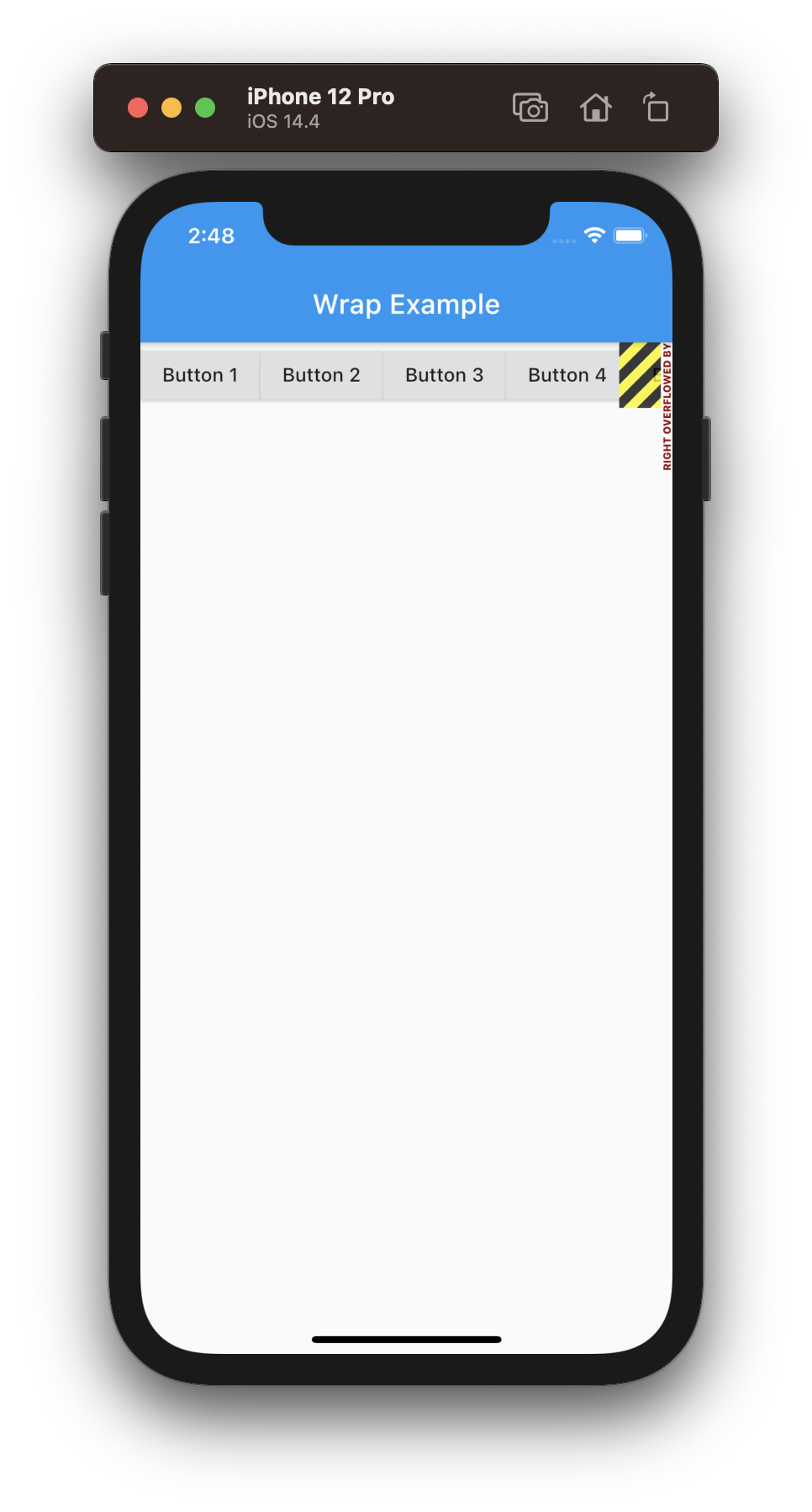
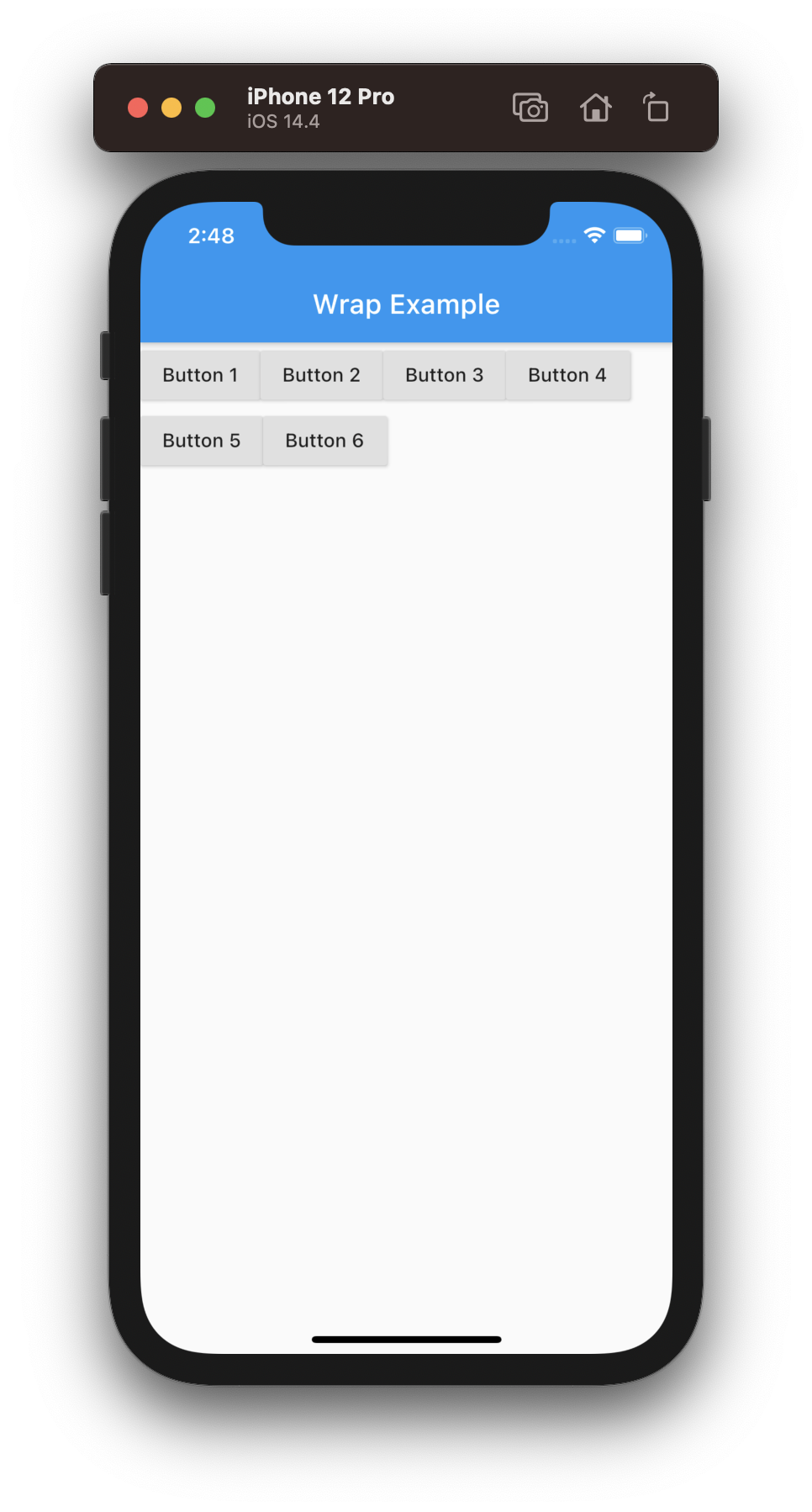
기본 예시에 대한 코드 펼치기/접기
Wrap(
children: [
RaisedButton(
onPressed: (){},
child: Text("Button 1"),
),
RaisedButton(
onPressed: (){},
child: Text("Button 2"),
),
RaisedButton(
onPressed: (){},
child: Text("Button 3"),
),
RaisedButton(
onPressed: (){},
child: Text("Button 4"),
),
RaisedButton(
onPressed: (){},
child: Text("Button 5"),
),
RaisedButton(
onPressed: (){},
child: Text("Button 6"),
),
],
),
Row을 사용할 시 overflow 에러가 발생하는 것을 볼 수 있다. 하지만 Row 대신에 Wrap을 사용할 시 화면 밖으로 넘어가는 Button 4부터 자동으로 다음 줄로 넘어간다.
Properties
| Property | Description | Type | Default |
|---|---|---|---|
| children | Wrap으로 감쌀 Widget 리스트. | List<Widget> | |
| direction | 주축으로 사용할 방향. | Axis | Axis.horizontal |
| crossAxisAlignment | 교차축의 한 줄 내에서 child 나열 방식 | WrapCrossAlignment | WrapCrossAlignment.start |
| alignment | 주축에서 child 나열 방식. | WrapAlignment | WrapAlignment.start |
| runAlignment | 교차축에서 각 줄의 나열 방식. | WrapAlignment | WrapAlignment.start |
| spacing | 주축에서 child 사이의 간격. | double | 0.0 |
| runSpacing | 교차축에서 줄 사이의 간격. | double | 0.0 |
| textDirection | 수평 배치 방향(왼쪽에서 오른쪽, 오른쪽에서 왼쪽). | TextDirection? | |
| verticalDirection | 수직 배치 방향(위에서부터 아래로,아래서부터 위로). | VerticalDirection | VerticalDirection.down |
| clipBehavior | Clip | Clip.hardEdge |
direction
주축(direction)과 교차축은 무조건 수직 관계이다. 주축 방향이 Axis.horizontal이면 교차축은 Axis.vertical이 되고, 주축 방향이 Axis.vertical이면 교차축은 Axis.horizontal이 된다.
crossAxisAlignment
crossAxisAlignment는 교차축의 한 줄 내에서의 배치 방법이다. 이는 항목들의 높이(direction이 Axis.horizontal일 때) 혹은 넓이(direction이 Axis.vertical일 때)가 다양할 때만 의미가 있다.
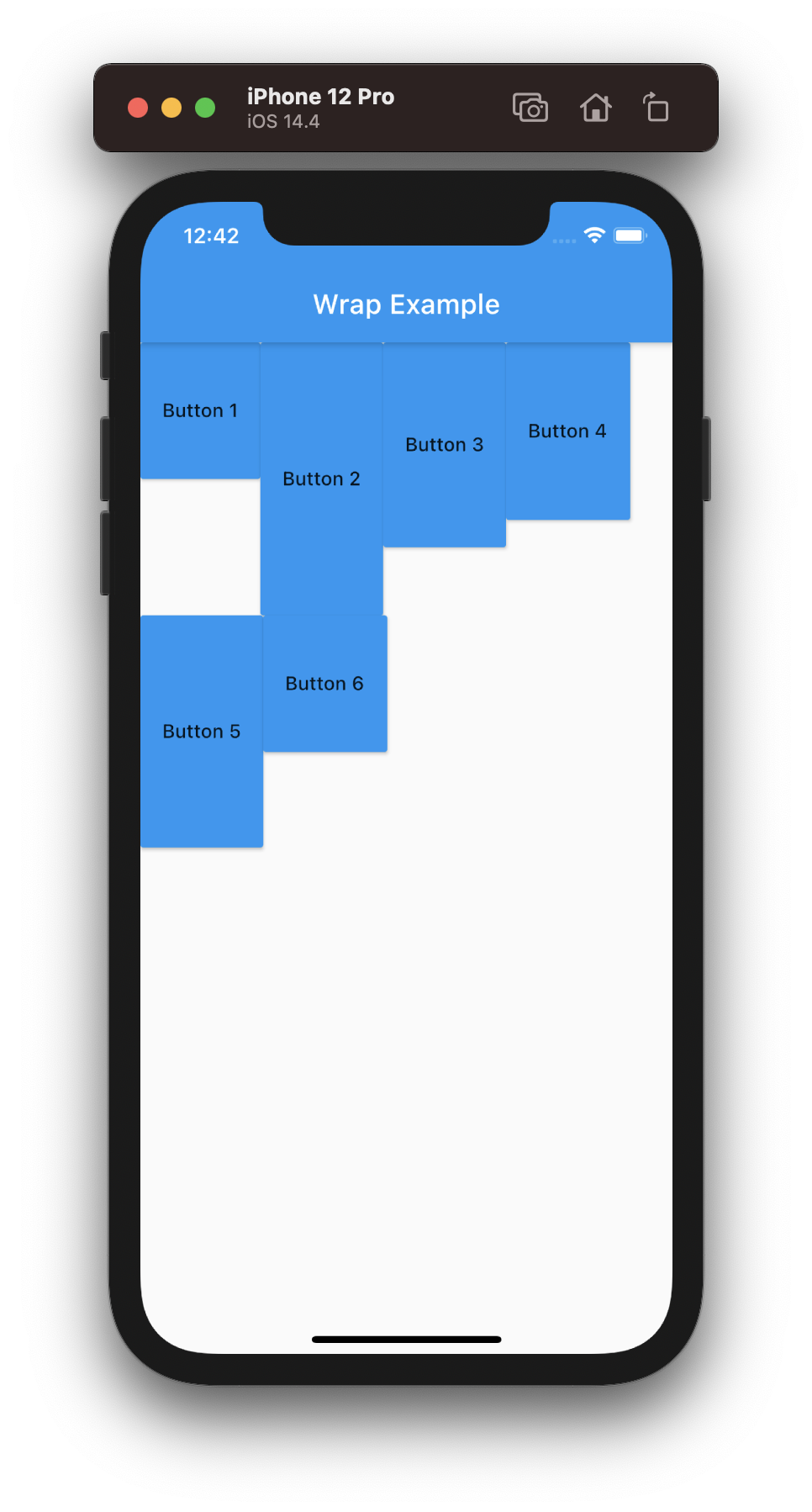
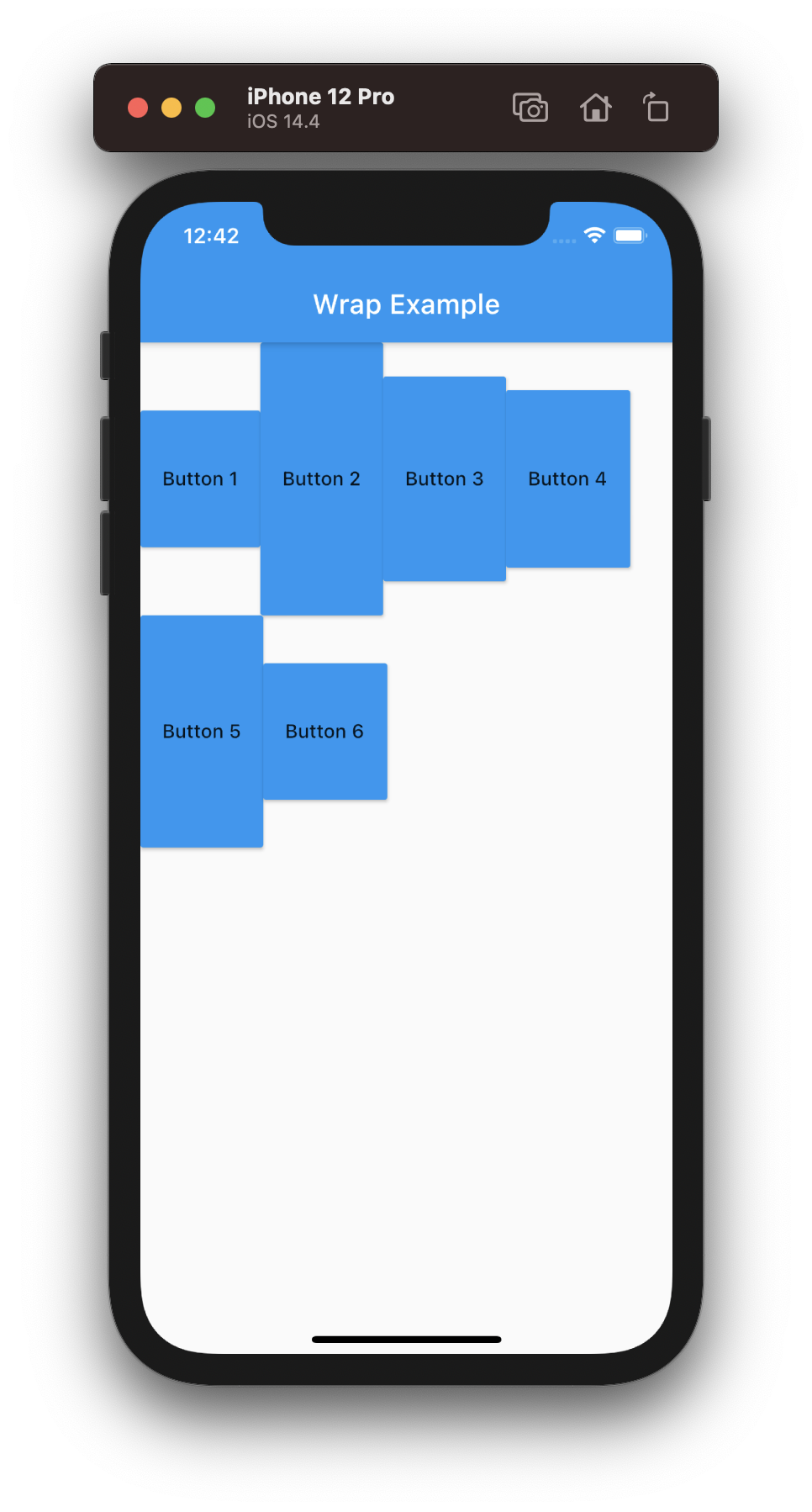
위의 예시를 보면 항목들의 높이가 다양하다. 이때 왼쪽처럼 crossAxisAlignment를 따로 설정하지 않으면 디폴트 값인 WrapCrossAlignment.start로 설정되어 항목들이 각 줄의 상단에 맞춰서 배열된다. 만약 오른쪽처럼 crossAxisAlignment를 WrapCrossAlignment.center로 설정하면 항목들이 각 줄의 중간에 맞춰서 배열된다.

댓글남기기