[Flutter] 점선 디바이더(DashedDivider) 구현하기
최근 업데이트 날짜:
Flutter에선 Divider 위젯을 기본적으로 제공한다. 대부분의 경우에는 Divider 위젯을 사용하면 된다.
하지만 점선으로 이루어진 디바이더를 사용하고 싶을 때가 있다. Divider 위젯으로는 점선 디바이더를 만들 수 없기 때문에 점선 디바이더(DashedDivider)를 직접 구현하여 사용해야 한다.
그래서 간단하게 DashedDivider를 구현해보고자 한다. Divider에도 수평과 수직이 따로 있듯이 DashedDivider도 수평(HorizontalDashedDivider)과 수직(VerticalDashedDivider)을 나눠서 구현할 것이다.
수평 점선 디바이더(HorizontalDashedDivider)
우선 수평 점선 디바이더(HorizontalDashedDivider)를 어떻게 구현하는지에 대해 알아보자.
Properties
final double? space;
final double? length;
final double? thickness;
final Color? color;
final double? indent;
final double? endIndent;
space: 디바이더의 높이length: 점선 하나의 길이thickness: 점선의 두께color: 점선의 색깔indent: 점선이 시작하기 전 빈공간 길이(좌측 빈공간)endIndent: 점선이 끝난 후 빈공간 길이(우측 빈공간)
Constructor
const HorizontalDashedDivider(
{Key? key,
this.space,
this.length,
this.thickness,
this.color,
this.indent,
this.endIndent})
: assert(space == null || space >= 0.0),
assert(length == null || length >= 0.0),
assert(thickness == null || thickness >= 0.0),
assert(indent == null || indent >= 0.0),
assert(endIndent == null || endIndent >= 0.0),
super(key: key);
space, length, thickness, indent, endIndent는 null이거나 0이상이어야 한다. assert()를 사용하여 이를 걸러주었다.
build() method
@override
Widget build(BuildContext context) {
// Part1
final DividerThemeData dividerTheme = DividerTheme.of(context);
final double space = this.space ?? dividerTheme.space ?? 10.0;
final double length = this.length ?? 10.0;
final double thickness = this.thickness ?? dividerTheme.thickness ?? 5.0;
final Color color =
this.color ?? dividerTheme.color ?? Theme.of(context).dividerColor;
final double indent = this.indent ?? dividerTheme.indent ?? 0.0;
final double endIndent = this.endIndent ?? dividerTheme.endIndent ?? 0.0;
// Part2
return Padding(
padding: EdgeInsets.only(left: indent, right: endIndent),
child: Container(
height: space,
child: LayoutBuilder(
builder: (BuildContext context, BoxConstraints constraints) {
final boxWidth = constraints.constrainWidth();
final dashLength = length;
final dashThickness = thickness;
final dashCount = (boxWidth / (2 * dashLength)).floor();
return Flex(
children: List.generate(dashCount, (_) {
return SizedBox(
width: dashLength,
height: dashThickness,
child: DecoratedBox(
decoration: BoxDecoration(color: color),
),
);
}),
mainAxisAlignment: MainAxisAlignment.spaceBetween,
direction: Axis.horizontal,
);
},
),
),
);
}
- Part1 : 디바이더에 사용되는 변수들의 값을 설정하는 부분이다. 값이 설정되는 방법의 우선 순위는 다음과 같이 정했다.
- 유저가 직접 입력한 값(
this.)이 있다면 해당 값으로 설정한다. - 1번 값이 없고
dividerTheme에 설정된 값이 있다면 해당 값으로 설정한다.(length변수와 같이dividerTheme로 설정할 수 없는 부분이라면 2번 부분을 생략한다.) - 1,2번 값이 모두 없다면 디폴트 값으로 설정한다.
- 유저가 직접 입력한 값(
- Part2 : 실직적으로 디바이더를 그리는 부분이다. 어려운 부분이 없기 때문에 따로 설명을 하진 않겠다.
사용 예시
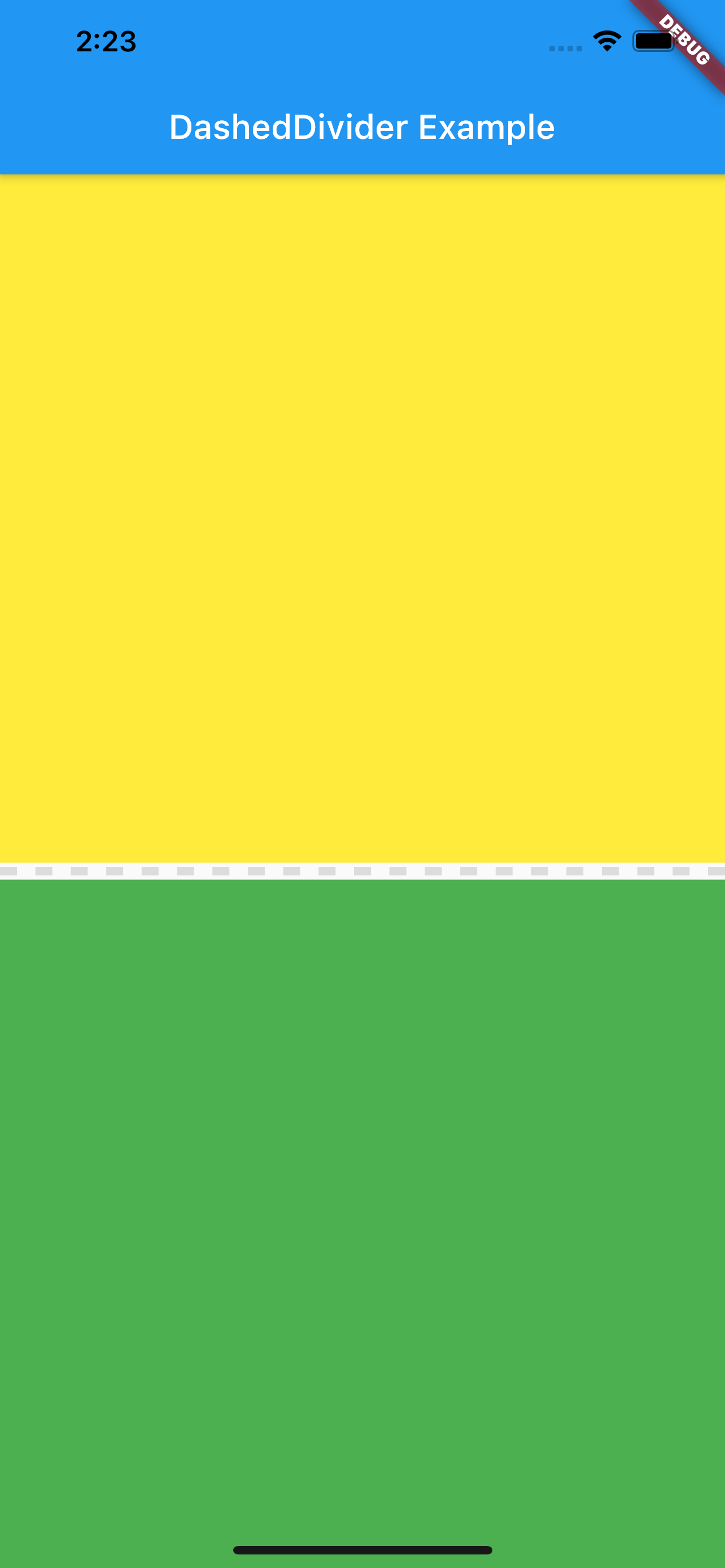
Scaffold(
appBar: AppBar(
title: Text('DashedDivider Example'),
),
body: Column(
children: [
Expanded(
child: Container(
color: Colors.yellow,
),
),
HorizontalDashedDivider(),
Expanded(
child: Container(
color: Colors.green,
),
),
],
),
)
위의 예시에서는 HorizontalDashedDivider에 아무 것도 설정하지 않았기 때문에 디폴트 값들을 사용하여 HorizontalDashedDivider를 그렸다. 상황에 따라 설정을 바꾼다면 다양한 형태의 HorizontalDashedDivider를 사용할 수 있다.
수직 점선 디바이더(VerticalDashedDivider)
다음은 수직 점선 디바이더(VerticalDashedDivider)이다. 사실 HorizontalDashedDivider과 거의 동일하다. build() 메소드만 조금 다르기 때문에 해당 부분만 살펴보자.
build() 메소드
@override
Widget build(BuildContext context) {
final DividerThemeData dividerTheme = DividerTheme.of(context);
final double space = this.space ?? dividerTheme.space ?? 10.0;
final double length = this.length ?? 10.0;
final double thickness = this.thickness ?? dividerTheme.thickness ?? 5.0;
final Color color =
this.color ?? dividerTheme.color ?? Theme.of(context).dividerColor;
final double indent = this.indent ?? dividerTheme.indent ?? 0.0;
final double endIndent = this.endIndent ?? dividerTheme.endIndent ?? 0.0;
return Padding(
padding: EdgeInsets.only(top: indent, bottom: endIndent), // 변경
child: Container(
width: space, // 변경
child: LayoutBuilder(
builder: (BuildContext context, BoxConstraints constraints) {
final boxHeight = constraints.constrainHeight(); // 변경
final dashThickness = thickness;
final dashLength = length;
final dashCount = (boxHeight / (2 * dashLength)).floor(); // 변경
return Flex(
children: List.generate(dashCount, (_) {
return SizedBox(
width: dashThickness, // 변경
height: dashLength, // 변경
child: DecoratedBox(
decoration: BoxDecoration(color: color),
),
);
}),
mainAxisAlignment: MainAxisAlignment.spaceBetween,
direction: Axis.vertical, // 변경
);
},
),
),
);
}
변경 사항은 매우 간단하다. 높이와 너비를 반대로 바꿔주었고, 점선들의 나열 방식을 수평에서 수직으로 변경했다.
사용 예시
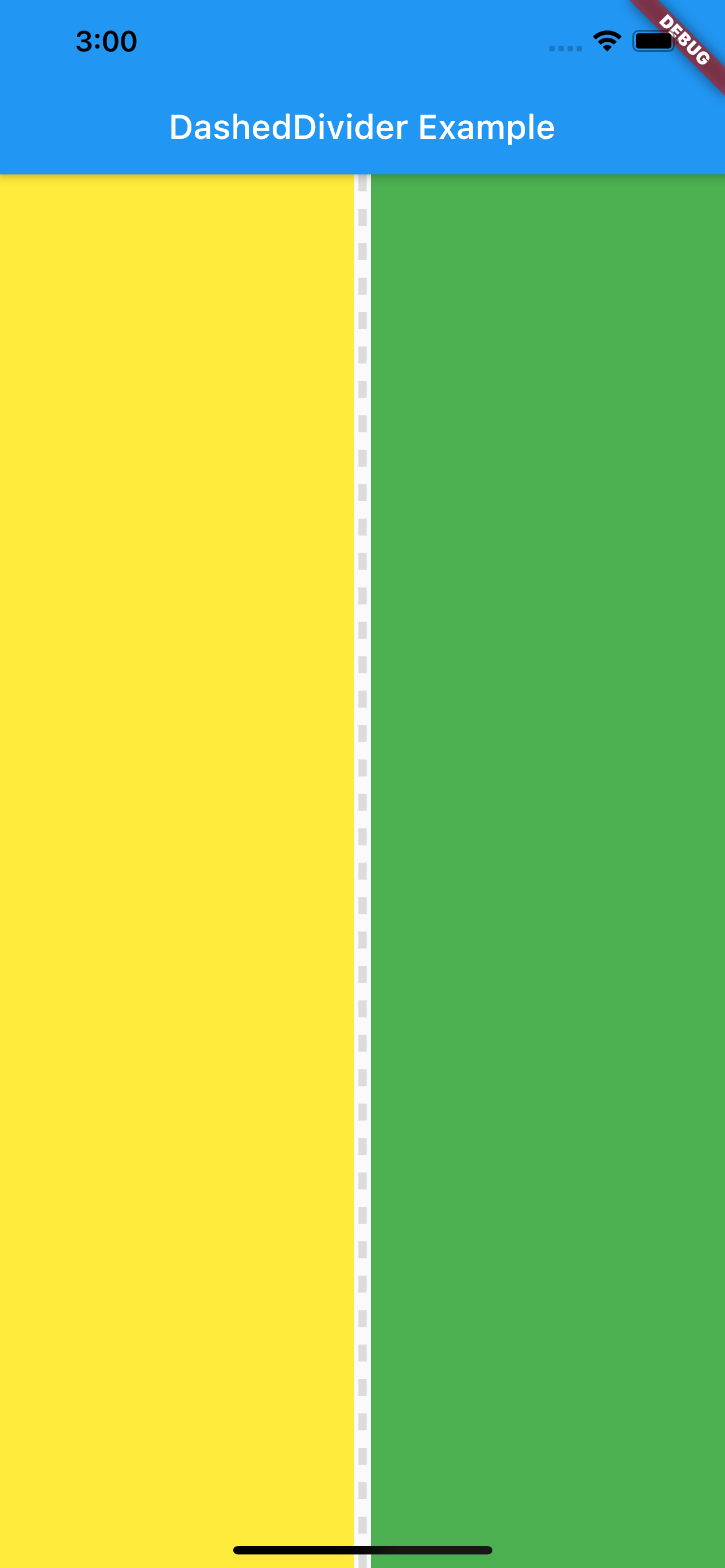
Scaffold(
appBar: AppBar(
title: Text('DashedDivider Example'),
),
body: Row(
children: [
Expanded(
child: Container(
color: Colors.yellow,
),
),
VerticalDashedDivider(),
Expanded(
child: Container(
color: Colors.green,
),
),
],
),
)
VerticalDashedDivider를 사용하기 위해 Column을 Row로 변경했다. 화면에 수직 점선 디바이더가 그려지는 것을 확인할 수 있다.
전체 코드
전체 코드 펼치기/접기
import 'package:flutter/material.dart';
void main() {
runApp(ExampleApp());
}
class ExampleApp extends StatelessWidget {
@override
Widget build(BuildContext context) {
return MaterialApp(
title: 'DashedDivider Example',
home: DashedDividerExample(),
);
}
}
class DashedDividerExample extends StatelessWidget {
@override
Widget build(BuildContext context) {
return Scaffold(
appBar: AppBar(
title: Text('DashedDivider Example'),
),
body: Row(
children: [
Expanded(
child: Container(
color: Colors.yellow,
),
),
VerticalDashedDivider(),
Expanded(
child: Container(
color: Colors.green,
),
),
],
),
);
}
}
class HorizontalDashedDivider extends StatelessWidget {
final double? space;
final double? length;
final double? thickness;
final Color? color;
final double? indent;
final double? endIndent;
const HorizontalDashedDivider(
{Key? key,
this.space,
this.length,
this.thickness,
this.color,
this.indent,
this.endIndent})
: assert(space == null || space >= 0.0),
assert(length == null || length >= 0.0),
assert(thickness == null || thickness >= 0.0),
assert(indent == null || indent >= 0.0),
assert(endIndent == null || endIndent >= 0.0),
super(key: key);
@override
Widget build(BuildContext context) {
final DividerThemeData dividerTheme = DividerTheme.of(context);
final double space = this.space ?? dividerTheme.space ?? 10.0;
final double length = this.length ?? 10.0;
final double thickness = this.thickness ?? dividerTheme.thickness ?? 5.0;
final Color color =
this.color ?? dividerTheme.color ?? Theme.of(context).dividerColor;
final double indent = this.indent ?? dividerTheme.indent ?? 0.0;
final double endIndent = this.endIndent ?? dividerTheme.endIndent ?? 0.0;
return Padding(
padding: EdgeInsets.only(left: indent, right: endIndent),
child: Container(
height: space,
child: LayoutBuilder(
builder: (BuildContext context, BoxConstraints constraints) {
final boxWidth = constraints.constrainWidth();
final dashLength = length;
final dashThickness = thickness;
final dashCount = (boxWidth / (2 * dashLength)).floor();
return Flex(
children: List.generate(dashCount, (_) {
return SizedBox(
width: dashLength,
height: dashThickness,
child: DecoratedBox(
decoration: BoxDecoration(color: color),
),
);
}),
mainAxisAlignment: MainAxisAlignment.spaceBetween,
direction: Axis.horizontal,
);
},
),
),
);
}
}
class VerticalDashedDivider extends StatelessWidget {
final double? space;
final double? length;
final double? thickness;
final Color? color;
final double? indent;
final double? endIndent;
const VerticalDashedDivider(
{Key? key,
this.space,
this.length,
this.thickness,
this.color,
this.indent,
this.endIndent})
: assert(space == null || space >= 0.0),
assert(length == null || length >= 0.0),
assert(thickness == null || thickness >= 0.0),
assert(indent == null || indent >= 0.0),
assert(endIndent == null || endIndent >= 0.0),
super(key: key);
@override
Widget build(BuildContext context) {
final DividerThemeData dividerTheme = DividerTheme.of(context);
final double space = this.space ?? dividerTheme.space ?? 10.0;
final double length = this.length ?? 10.0;
final double thickness = this.thickness ?? dividerTheme.thickness ?? 5.0;
final Color color =
this.color ?? dividerTheme.color ?? Theme.of(context).dividerColor;
final double indent = this.indent ?? dividerTheme.indent ?? 0.0;
final double endIndent = this.endIndent ?? dividerTheme.endIndent ?? 0.0;
return Padding(
padding: EdgeInsets.only(top: indent, bottom: endIndent),
child: Container(
width: space,
child: LayoutBuilder(
builder: (BuildContext context, BoxConstraints constraints) {
final boxHeight = constraints.constrainHeight();
final dashThickness = thickness;
final dashLength = length;
final dashCount = (boxHeight / (2 * dashLength)).floor();
return Flex(
children: List.generate(dashCount, (_) {
return SizedBox(
width: dashThickness,
height: dashLength,
child: DecoratedBox(
decoration: BoxDecoration(color: color),
),
);
}),
mainAxisAlignment: MainAxisAlignment.spaceBetween,
direction: Axis.vertical,
);
},
),
),
);
}
}

댓글남기기